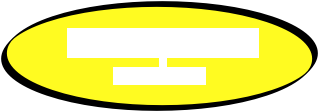-
1.Copy the provided iHyper Java Script to the Pasteboard (from the iHyper app press the following keys: Help|Java Script|Copy).
-
2.Open Safari and bookmark any page by selecting the Send-To icon then the Bookmark icon. Change the title of the bookmark to iHyper. Save the bookmark.
-
3.Edit the newly created iHyper bookmark by selecting the Bookmark icon then Edit and replace the current location URL by pasting the iHyper Java Script in it’s place. Save the bookmark.
-
4.Open iOS Settings app and ensure that the Safari setting for Java Script is turned on.
-
5.To use the Bookmarklet press the Bookmark icon then the iHyper Bookmarklet. You will be taken to iHyper and a link for the page that you were viewing will be created.
Java Script:
javascript:window.location='ihyper://argv1='+encodeURIComponent(document.title)+'&argv2='+encodeURIComponent(document.location.href);