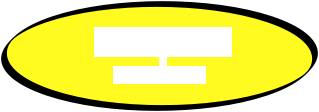Share URL Markdown links and HTML Hyperlinks via Messages and Mail with ease.
iHyper will take a valid URL and convert it to a Markdown inline link. This link can then be sent via Messages or converted to HTML and sent via Mail with the click of a button.
Copy a URL to your pasteboard and run iHyper. iHyper will validate the URL by attempting to connect to it. If the connection is successful, iHyper will access the URL’s Title, create a Markdown link and display the link on screen ready for use.
When invoked from a web browser Bookmark iHyper will build a Markdown link of whatever you are currently viewing.
iHyper will launch correctly from a Bookmark using most popular iOS web browsers that allow the creation of a Bookmark. Browsers tested and known to launch iHyper correctly are.
Safari, Mercury, Terra, Atomic Web, Dolphin, and iCabMobile.
Requires iOS 5.0 or newer